The Booking.com reservation page is quite popular with but who loves traveling, from expensive hotels to hostel that fits those you like to travel dust. And if you are planning a trip for your travels, you can choose Booking.com, do not skip this article and get $15 when book room via this link: http://lexuancuong.com/15$-booking-free (room on $30)
Conditions received $15 when booking hotels on Booking.com:
-Room on $30
-You must have a Booking.com account and credit card because the $15 bonus will be transferred once booking.com to your credit card after you check out.
-You must complete the reservation and payment after your stay: After you check out, booking will send an email with information on how to get rewarded $15.
-If you cancel the reservation, you will also not receive the bonus. However, if you make new reservations via the Path on (http://lexuancuong.com/15$-booking-free) will still be eligible to receive a bonus.
Advantages when booking on Booking.com
- Reservations via Booking.com are paid later and free cancellation: If you travel much, and unfortunately plan has a change, then the pay is quite the advantage for you. and most hotels on the booking are for cancellation free of charge during the specified time period.
- The number of hotels in Booking.com Many, this you can try searching for, can fully find most hotels from the most advanced to the cheapest dorm…
- Reservations via booking.com do not need credit card: meaning that you will not need to pay in advance of any fee and only pay for the hotel directly after check in. However, the price of the room when you put through this pre-payment form will be slightly higher, not all hotels accept the payment form later. And to receive $15 when you book your referral, you must have a credit card to get your money back.
Instructions for booking via Booking.com and receive incentives:
- Step 1: Access link: http://lexuancuong.com/15$-booking-free
- Step 2: Enter search information:
 "] Enter search information on Booking.com: location, number of people, time in… [/caption]
"] Enter search information on Booking.com: location, number of people, time in… [/caption]
- Step 3: Select hotels on your needs, can be filtered based on the money price or demand (remember room on $30)
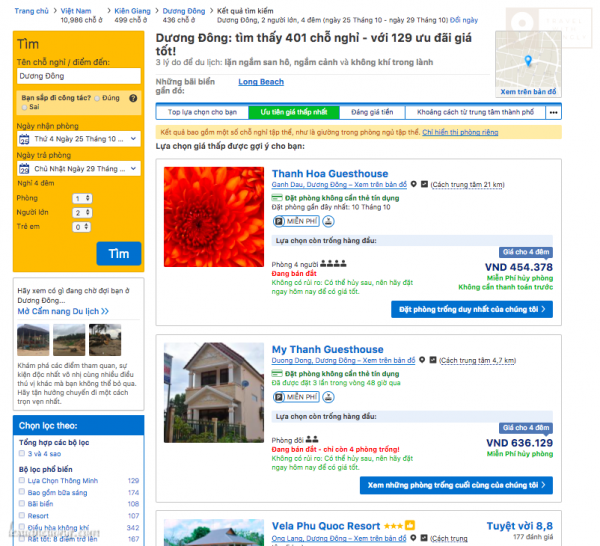 = "600"] can filter hotels on demand (left column) or price from low to high (upper bar) [/caption]
= "600"] can filter hotels on demand (left column) or price from low to high (upper bar) [/caption]
- Step 4: Choose the hotel, then select the room: Note that the booking will usually show the expensive rooms up on, you pull down below will have more cheaper rooms:
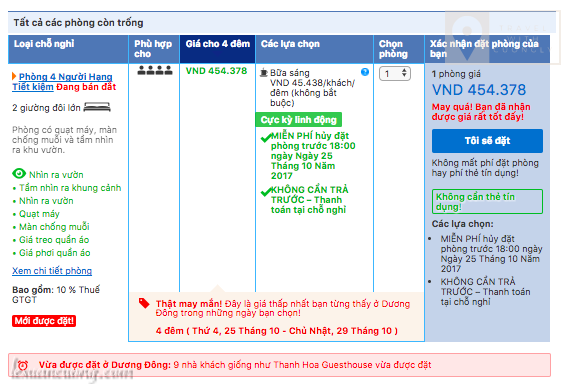 ] Choose the type of room that suits you. [/caption]
] Choose the type of room that suits you. [/caption]
- Step 5: [caption id = "attachment_2464" align = "aligncenter" width = "600"]
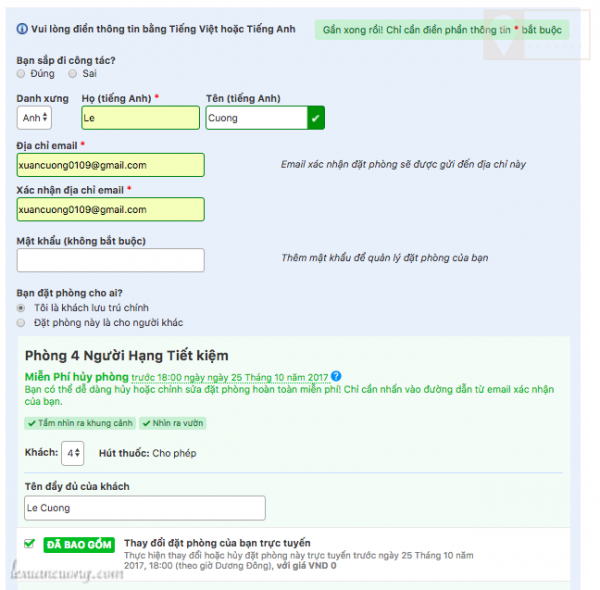 fill out the information and complete by form to complete the reservation. [/caption] [caption id = "attachment_2465" align = "aligncenter" width="6000"]
fill out the information and complete by form to complete the reservation. [/caption] [caption id = "attachment_2465" align = "aligncenter" width="6000"] fill in the information and complete by form to complete the reservation. [/caption]
fill in the information and complete by form to complete the reservation. [/caption] - Step 6: Receive emails and use, you just need to show at the hotel when checkin, and pay if unpaid.
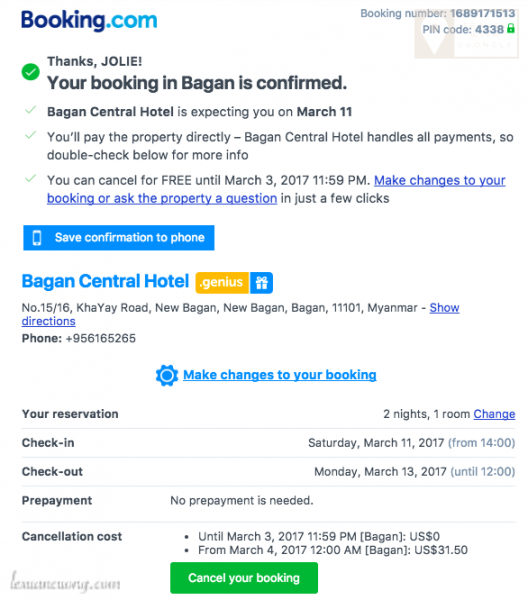 528"] Email confirm booking Hotel. [/caption]
528"] Email confirm booking Hotel. [/caption]
Updated 2018: Currently Booking has moved from $15 Cash back into 10% cash back. So you will receive 10% of the cost booking hotels on Booking.com When using your link: http://lexuancuong.com/15$-booking-freeHave a nice trip. In addition, you can also refer to the optional Homestay/Hostel options to choose the appropriate accommodations. Or read more of the Airbnb registration guide to receive $25 and the homestay travel booking, using link: https://LEXUANCUONG.COM/25 $-Airbnb (with this link you will get $25 use of the service book on Airbnb with value from $75 or more)]]>

